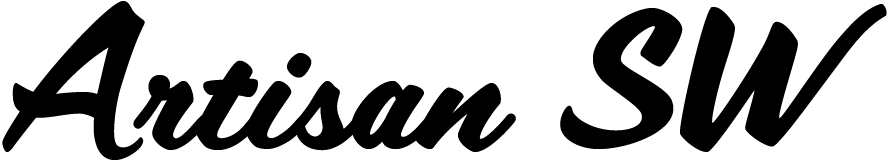What are the key features of the Honeywell TP70WKN dehumidifier?
The Honeywell TP70WKN dehumidifier features a 70-pint (per 24 hours) moisture removal capacity, a digital humidistat control system, a 24-hour energy-saving timer, and a water level indicator. It also offers auto-restart and auto-shutoff functions, along with a washable dust filter and a durable air filter.
For more details visit [Honeywell].
Does the Honeywell TP70WKN dehumidifier support continuous drainage?
Yes, the Honeywell TP70WKN dehumidifier supports continuous drainage and comes with a drain hose connection for easy setup without the need for emptying the water tank manually.
For more details visit [Honeywell].
Can the Honeywell TP70WKN dehumidifier operate at low temperatures?
Yes, the Honeywell TP70WKN dehumidifier is designed to function effectively at temperatures as low as 41 degrees Fahrenheit due to its built-in frost control feature.
For more details visit [Honeywell].
Is the Honeywell TP70WKN dehumidifier Energy Star certified?
Yes, the Honeywell TP70WKN dehumidifier is Energy Star certified for efficient energy consumption, potentially providing savings on electricity bills.
For more details visit [Energy Star].
How do I clean the air filter on my Honeywell TP70WKN dehumidifier?
To clean the air filter on the Honeywell TP70WKN dehumidifier, remove it from the unit, rinse it under running water, and let it dry completely before reinstalling.
For more details visit [Honeywell].
What is the warranty period for the Honeywell TP70WKN dehumidifier?
The Honeywell TP70WKN dehumidifier typically comes with a 5-year limited warranty covering defects in materials and workmanship.
For more details visit [Honeywell].
How much space can the Honeywell TP70WKN dehumidifier effectively cover?
The Honeywell TP70WKN dehumidifier is suitable for large spaces and can effectively cover areas up to 4000 square feet, depending on conditions such as room temperature and humidity levels.
For more details visit [Honeywell].
Does the Honeywell TP70WKN dehumidifier display the current humidity level?
Yes, the Honeywell TP70WKN dehumidifier comes equipped with a digital display that shows the current room humidity level, allowing for precise humidity control.
For more details visit [Honeywell].
Can I set a desired humidity level on the Honeywell TP70WKN dehumidifier?
Yes, you can set a specific humidity level on the Honeywell TP70WKN dehumidifier using its digital humidistat, which allows you to maintain your ideal comfort level.
For more details visit [Honeywell].
What should I do if my Honeywell TP70WKN dehumidifier is not collecting water?
If your Honeywell TP70WKN dehumidifier is not collecting water, check for a clogged air filter, ensure the room temperature is within the unit’s operating range, and verify that the desired humidity level is correctly set and lower than the current room humidity.
For more details visit [Honeywell].